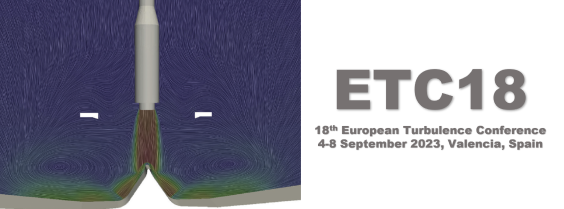Timing
- Speakers should arrive at least 10 minutes before the start of the session and introduce yourselves to the Session Chair
- A computer monitor in each room will be used to time the sessions. The Session Chair will strictly enforce this timing.
- Contributed papers are limited to 12 minutes, with 2 additional minutes for discussion. This is followed by 1 minute for the transition to the next paper and the introduction of the next speaker.
- During the talk, the monitor will indicate at 10 minutes that the speaker has to finish in 2 minutes. At 12 minutes, it will suggest that the speaker’s presentation time is over. At 14 minutes, it will indicate that transition to the next speaker must occur.
- Invited lectures are 40 minutes long, with an additional 5 minutes for discussion (45 minutes).
Projection equipment
- A Speaker Ready Room, located in Room Japón (S01), is staffed by technicians and is provided for your use. Before your talk, please test your presentations and confirm your laptop settings in the Speaker Ready Room.
- Each presentation room has an LCD projector, computer, screen, and pointer.
- Show up ten minutes before the session starts and ask the student volunteer in the room to connect your laptop to the switch; do not do so yourself.
- Speakers may provide their own laptop computer. Users should bring their adapter to connect their laptop to a full-size HDMI.
- Room’s computer can also be used if needed, but laptops are preferred.
- Note that UPV is not responsible for the security of any personal computers.
- Macintosh users should bring their own adaptors to connect their laptops to the projector
Instructions for session chairs
Acting as a Session Chair is an important responsibility and service to our community. All meeting rooms will have a student volunteer to assist you with running the session.
Timing
Strictly adhere to the timing signals. These signals allow attendees to move between sessions and rely on the exact time of each presentation as listed in the program. Speakers must be asked to stop when their allotted time is up.
Projection Equipment & Audiovisual Help
- Each presentation room has an LCD projector, screen, computer, and pointer.
- Speakers may provide their own laptop computer. Users should bring their adapter to connect their laptop to a full-size HDMI. Room’s computer can also be used.
- All meeting rooms will have a student volunteer to assist you with running the session.
- If a presenter fails to appear in person, the next talk cannot start until its allotted time.
- Speakers are encouraged to go to the Speaker Ready Room 201-202 to test their presentations and confirm their laptop settings.
Before the Session Begins
- Arrive in the session room at least 10 minutes before the session to meet the speakers and verify the pronunciation of their names. Ask if they want to announce their title and co-authors or if they prefer you do it.
- Just before the session begins, briefly introduce yourself to the audience. Explain the timing system to the audience.
Running the Session
- Start the session on time. Announce the first abstract and author when the monitor timing system signals the beginning of the talk.
- If a presentation has been withdrawn or should a speaker fail to appear, allow the preceding discussion to continue or suspend the session until it is time for the following scheduled abstract. You may allow a speaker who misses their scheduled time to speak at the end of the session if time allows.
- Please ensure that all speakers (students in particular) are treated with professional courtesy. You will be expected to encourage discussion and moderate the question period.
- Consider preparing a question to get the discussion started. Make sure questions can be heard and understood, repeating them if necessary.
- Keep an eye on the clock and intervene to suggest extended discussions be postponed until after the session ends.